 Aside from the bed, in front of a computer is where we spend most of lives. Well, that’s very true today. CNN reports that the average American spends more than 10 hrs a day staring at a screen – with computer screens taking up an average of 7 hours of that time. That number is still growing.
Aside from the bed, in front of a computer is where we spend most of lives. Well, that’s very true today. CNN reports that the average American spends more than 10 hrs a day staring at a screen – with computer screens taking up an average of 7 hours of that time. That number is still growing.
While we have no control over the amount of time we spend in front of a work computer – we can mitigate the unhealthy effect by doing some stretches and getting some activity into our daily routine. I’ve written about light stretches here.
Now back to the computer screen. If you are a normal office worker, you spend a lot of time in front of this device and for most people, work done in front of a PC is their bread and butter. You would want to take very good care of it to keep it in tiptop shape for many years to come and to maximize this very important investment.
Most PC’s have an average lifespan of 5 years – longer if you take care of it well. Here’s how to keep your PC in tiptop shape and make it last longer.
1. Keep it clean!
Nothing shows wear and tear like having a dirty screen and keyboard. Dust, dirt, and grime can cause PCs to malfunction and keyboard keys to stick. Fans clogged with dirt can cause your machine to overheat. A dirty screen can and will affect the display So wipe down your machine, use a keyboard vacuum or canned air to remove dirt from your keyboard and PC fan. Those food crumbs aren’t helping either, so brush or vacuum them out. Clean your screen with a microfiber cloth and a screen cleaner (never use a glass or window cleaner – that can dull out your display). And please, for the love of god, never place an uncovered coffee mug near your keyboard or laptop.
2. Cooling effect.
When the room temperature is high, your PC or laptop fan works overtime to cool down the device. So, help it along by NOT placing the PC or laptop in a hot place and keep it out of the sun. The glare won’t help your eyes either. Keep the device well ventilated to ensure that the fan can dissipate the heat from your device properly.
3. Update.
Always update your OS – it keep things running smoothly. Don’t forget to update your antivirus as well. Doing that will not only save your device but save your sanity.
4. Get a surge protector.
An electrical surge can fry your hard drive. If you are in an area prone to storms or electrical surges due to fluctuating power supplies, get a surge protector. Invest in a good one, otherwise, you might find yourself buying another machine.
5. Be careful.
Treat your machine with care. Don’t try to move PCs around – pick a spot and hunker down. Moving it around might dislodge parts in the machine. Carry your laptop like a fragile vase. Sure, they’re built to be mobile but don’t be willy-nilly and go about holding it on one hand with coffee on the other (disastrous results, trust me). Buy a nice padded case for it.
Got any other tips for computer care? Share them with us! Stay humble, hustle hard!
Written by Jaie O. The Help
 The average shelf life of a desktop PC is 5 years. After that, bugs and kinks start to show up, and they show up earlier if you’re a heavy (and quite careless) user. If you want your desktop or laptop to run smoothly and prolong its life, you should set time aside to do annual checks. After all, we do it for our cars, our teeth, our cholesterol – why not do an annual “health check’ for the thing where you spend most of your work and social media life?
The average shelf life of a desktop PC is 5 years. After that, bugs and kinks start to show up, and they show up earlier if you’re a heavy (and quite careless) user. If you want your desktop or laptop to run smoothly and prolong its life, you should set time aside to do annual checks. After all, we do it for our cars, our teeth, our cholesterol – why not do an annual “health check’ for the thing where you spend most of your work and social media life?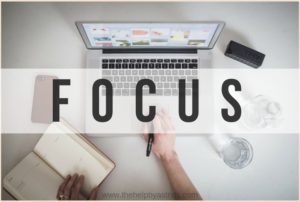 Some employers have an open time policy. They set a window of log in hours, say from 7 am to 10 am and then it’s up to the employees to come as they please provided that they finish 8 working hours.
Some employers have an open time policy. They set a window of log in hours, say from 7 am to 10 am and then it’s up to the employees to come as they please provided that they finish 8 working hours. A famous and overused tip is to “follow your dreams” and a hundred other iterations of it. We’re all told to dream big and then do whatever it takes to achieve that goal. That tip is, more often than not, followed up by proclaiming your goal to the whole world. You know, to keep yourself accountable.
A famous and overused tip is to “follow your dreams” and a hundred other iterations of it. We’re all told to dream big and then do whatever it takes to achieve that goal. That tip is, more often than not, followed up by proclaiming your goal to the whole world. You know, to keep yourself accountable.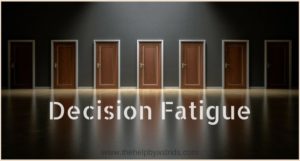 Ever wonder why you make bad food choices at the end of a tiresome day, why normally sound people snap at loved ones, or why it’s so hard to decide on where to have dinner with your group of friends?
Ever wonder why you make bad food choices at the end of a tiresome day, why normally sound people snap at loved ones, or why it’s so hard to decide on where to have dinner with your group of friends?