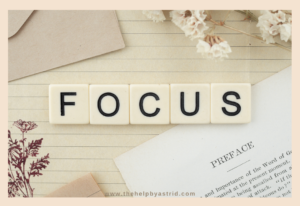
By now, the novelty of working from home has probably faded, and we’re all experiencing some sort of lockdown fatigue. For some of us, it could be more than just a state of tiredness. It could be something as serious as a full-on mental burnout. Aside from the isolation of working from home, we can also experience the blurring of lines between work responsibilities and personal responsibilities. Our homes, which have been our refuge from the pressures of the workplace for the longest time, have now been converted into workplaces and home offices. This causes career and family stress to merge as one, resulting in our inability to shift our focus on either one. This could affect our work productivity.
Despite trying to be constantly organized with to-do lists and project management tools, many of us have lost the ability to hunker down and get through deadlines. We know that we need to get things done but might feel like we’re being pulled in different directions. How do we get our focus back on work and improve our attention span?
The problem: Tiredness
If you find yourself constantly tired and yawning at work, that might hinder your ability to concentrate. Sleep deprivation can majorly impair cognitive function – including working memory. This means that your lack of sleep can adversely affect your executive attention.
The solution: as you would have guessed – try to get more sleep. Aim for 7-8 hours of restful sleep. The operative word is restful.
The problem: Doom Scrolling
When you’re getting a steady diet of bad news, your performance at work will most likely be affected. Right now, it’s a struggle to want to stay informed but to stay away from bad news. Most news programming would highlight information pertaining to COVID-19 response or lack thereof. It’s difficult not to worry.
The solution: balance out the bad news with good news. Stop the doom scrolling. Actively seek out news that is uplifting and positive.
The problem: Overwhelm
Having too much on your plate can cause burnout. Too many balls up in the air can cause you to lose your focus and drop some of them. If you’re working on too many work and personal projects, you will feel varying degrees of pressure to get things done. This constant shift from one task to another can eat away at your mental and physical resources.
The solution: focus on one thing at a time – easy to say but very hard to do. We all think that by multitasking, we accomplish more. That could be true for some instances, but multitasking trains your brain to be unfocused. The constant shift in attention puts your body in a state of stress. Make a list of your top 3 priorities for the day and stick to that.
What are your tried and tested tips to stay focused on work? Share them with us in the comments. Remember to work smart and be a blessing to someone today. Stay safe and healthy!
Written by Jaie O. TheHelp



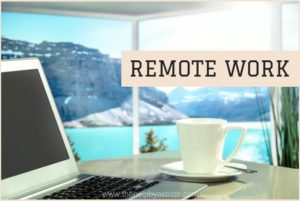 A
A