We at The Help have a continuing tradition of gift giving which we’ve started in 2013. We launch this program close to or during the holidays to be able to share with our community all the abundant blessings that we are ever so grateful for. Not only do we have a gift-giving program, we have an outreach program and a feeding program as well. These programs are organized ad hoc, as a response to caring for typhoons victims and other calamities. With our pooled resources, our civic-minded team takes time out to lovingly prepare the food, entertainment, and gift bags. With the help of community leaders and school administrators, we are able to share those, along with, stories, fun, and laughter over a humble feast.

We do this every year and we will continue this tradition of gift giving and helping our community as a way of saying “thank you” for all the blessings and the continued success we have.
Tomorrow is Christmas day and we take a hard-earned break from work to join the whole world in festivities that come with the season. Tonight, we will be celebrating love and friendship with our families and closest friends over a nice warm meal. But before we begin the celebration, we would like to thank all the people who contributed to our success and made it possible for us to keep moving forward.
A Merry Christmas to all our cherished clients. We appreciate your business and look forward to a continued harmonious relationship with you, for many more holidays to come. Thank you for your continued support and for your trust and belief in The Help. We promise to continue to work hard with you in growing your business and provide you with the best service possible. We wish you and your families “happy holidays”, and may your holidays be prosperous, peaceful, and safe. We appreciate you. Thank you for your business.
A Merry Christmas to our dearly valued staff. Our organization is formed by great people who are happy working together. We are lucky to have such a dedicated staff and we would like to thank you for your hard work and commitment. The Help is proud to be working with world class team members like you. You are an integral part of our team’s success and the main reason why we are on top of our game. We wish you and your families “happy holidays”, and may your holidays be warm, bountiful, and safe. Thank you for your service.
To our clients and staff, you are a blessing for which we are forever grateful for and surely, you are a blessing to others as well. Thank you for all your wonderful contributions to the business!
As we bring the year to a close, let us not forget the reason for the season. The Christmas spirit is inside each and every one of us. Let us share this spirit with others. We hope you have a fun and peaceful celebration. Merry Christmas, from all of us at The Help.
 The holidays are upon us. We haven’t slowed down one bit since Halloween. First came the costume planning and candy buying. In the aftermath of all the Halloween festivities, we’ve been busy preparing for Thanksgiving, planning dinner and seating arrangements. And now, it’s almost Christmas!
The holidays are upon us. We haven’t slowed down one bit since Halloween. First came the costume planning and candy buying. In the aftermath of all the Halloween festivities, we’ve been busy preparing for Thanksgiving, planning dinner and seating arrangements. And now, it’s almost Christmas!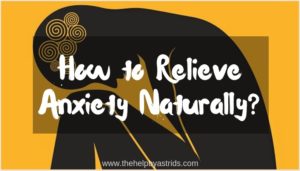 Anxiety is defined as the feeling of unease brought about by worry or fear. Everyone experiences it at some point in their lives and it can range from mild to severe. It can be caused by a lot of things, everyday worries such as worrying over a presentation or test, not having enough money to pay the bills, getting to work on time, etc. Some things can cause more anxiety than others. And even some, like major life changes, can result to severe anxiety.
Anxiety is defined as the feeling of unease brought about by worry or fear. Everyone experiences it at some point in their lives and it can range from mild to severe. It can be caused by a lot of things, everyday worries such as worrying over a presentation or test, not having enough money to pay the bills, getting to work on time, etc. Some things can cause more anxiety than others. And even some, like major life changes, can result to severe anxiety.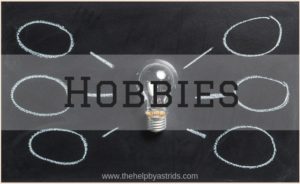 It’s the last month of 2018 and we’re all winding down for the year. In the last few weeks of 2018, we’re all starting to get into the holiday’s mindset, planning food, making travel arrangements, and wrapping gifts. Hopefully, we’ve added a few new things to our arsenal of knowledge and experiences, met new people, made new friends, learned a lot of new things. On my new year list would be to learn a few more in order to shake things up a bit. What better time to start a new year than by planning things now.
It’s the last month of 2018 and we’re all winding down for the year. In the last few weeks of 2018, we’re all starting to get into the holiday’s mindset, planning food, making travel arrangements, and wrapping gifts. Hopefully, we’ve added a few new things to our arsenal of knowledge and experiences, met new people, made new friends, learned a lot of new things. On my new year list would be to learn a few more in order to shake things up a bit. What better time to start a new year than by planning things now. The holidays are near…so near..oh wait, it’s here! Would you look at that? Not so long ago we’ve been vowing all over social media that 2018 will be our year. Now, it’s almost over – just one more month to go and we’ll be declaring 2019 to be our year.
The holidays are near…so near..oh wait, it’s here! Would you look at that? Not so long ago we’ve been vowing all over social media that 2018 will be our year. Now, it’s almost over – just one more month to go and we’ll be declaring 2019 to be our year.