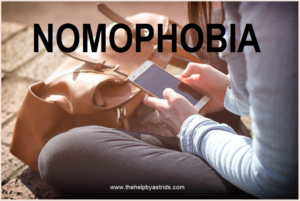 Do you know that there is such a thing as Smartphone Addiction? It is a very real thing and it even has a name. It’s called Nomophobia – or No Mobile phone phobia. Ladies and gentlemen, I kid you not.
Do you know that there is such a thing as Smartphone Addiction? It is a very real thing and it even has a name. It’s called Nomophobia – or No Mobile phone phobia. Ladies and gentlemen, I kid you not.
According to Caglar Yildirim of Iowa State University, one of the authors of a study that measures smartphone addiction, “Nomophobia is considered a modern age phobia introduced to our lives as a byproduct of the interaction between people and mobile information and communication technologies, especially smartphones. It refers to fear of not being able to use a smartphone … [and] it refers to the fear of not being able to communicate, losing the connectedness that smartphones allow, not being able to access information through smartphones, and giving up the convenience that smartphones provide.”
Yikes! So how about you? Are you addicted to your smartphone? Below is a link to the questionnaire used to assess respondents about their relationships with their smartphones, identifying four basic dimensions of nomophobia: not being able to communicate, losing connectedness, not being able to access information and giving up convenience.
Take the quiz to find out if you have Nomophobia. Let’s take the quiz, shall we?
Are you a smartphone junkie? Rate each item on a scale of 1 (“completely disagree”) to 7 (“strongly agree”) and tally up your total score to find out. Be honest!
1. I would feel uncomfortable without constant access to information through my smartphone.
2. I would be annoyed if I could not look information up on my smartphone when I wanted to do so.
3. Being unable to get the news (e.g., happenings, weather, etc.) on my smartphone would make me nervous.
4. I would be annoyed if I could not use my smartphone and/or its capabilities when I wanted to do so.
5. Running out of battery in my smartphone would scare me.
6. If I were to run out of credits or hit my monthly data limit, I would panic.
7. If I did not have a data signal or could not connect to Wi-Fi, then I would constantly check to see if I had a signal or could find a Wi-Fi network.
8. If I could not use my smartphone, I would be afraid of getting stranded somewhere.
9. If I could not check my smartphone for a while, I would feel a desire to check it.
If I did not have my smartphone with me …
10. I would feel anxious because I could not instantly communicate with my family and/or friends.
11. I would be worried because my family and/or friends could not reach me.
12. I would feel nervous because I would not be able to receive text messages and calls.
13. I would be anxious because I could not keep in touch with my family and/or friends.
14. I would be nervous because I could not know if someone had tried to get a hold of me.
15. I would feel anxious because my constant connection to my family and friends would be broken.
16. I would be nervous because I would be disconnected from my online identity.
17. I would be uncomfortable because I could not stay up-to-date with social media and online networks.
18. I would feel awkward because I could not check my notifications for updates from my connections and online networks.
19. I would feel anxious because I could not check my email messages.
20. I would feel weird because I would not know what to do.
How You Score:
20: Not at all Nomophobic. You have a very healthy relationship with your device and have no problem being separated from it.
21-60: Mild nomophobia. You get a little antsy when you forget your phone at home for a day or get stuck somewhere without WiFi, but the anxiety isn’t too overwhelming.
61-100: Moderate nomophobia. You’re pretty attached to your device. You often check for updates while you’re walking down the street or talking to a friend, and you often feel anxious when you’re disconnected. Time for a digital detox?
101-120: Severe nomophobia. You can barely go for 60 seconds without checking your phone. It’s the first thing you check in the morning and the last at night and dominates most of your activities in-between. It might be time for a serious intervention.
Written by Jaie O. The Help
References:
https://www.huffingtonpost.com/2015/05/18/nomophobia-smartphone-sep_n_7266468.html
https://www.sciencedirect.com/science/article/pii/S0747563215001806
https://www.sciencedaily.com/releases/2015/01/150111195734.htm
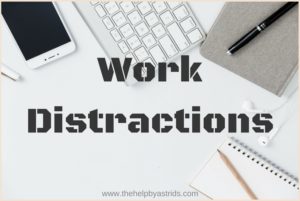 You’re almost always on time. You take strictly one-hour lunch breaks. You come prepared. You sometimes stay overtime. Why do you feel like you’re always out of time and not getting things done?
You’re almost always on time. You take strictly one-hour lunch breaks. You come prepared. You sometimes stay overtime. Why do you feel like you’re always out of time and not getting things done? Technology makes it easier to get things done. It could also be argued that technology gave us the biggest time wasters (games, social media, cat videos) known to man. But most days, technology is our friend. It keeps us updated, helps us stay connected, and also help us get our work done (hopefully, you’re using it correctly).
Technology makes it easier to get things done. It could also be argued that technology gave us the biggest time wasters (games, social media, cat videos) known to man. But most days, technology is our friend. It keeps us updated, helps us stay connected, and also help us get our work done (hopefully, you’re using it correctly).

 Facebook has been in the news yet again for yet another privacy and security issue. If you haven’t read about the Cambridge Analytica Scandal involving the social media giant yet, you can read it
Facebook has been in the news yet again for yet another privacy and security issue. If you haven’t read about the Cambridge Analytica Scandal involving the social media giant yet, you can read it  For the past 2 weeks, I talked about my quest for discovering productivity hacks and improving and developing my work strategies. I’ve shared some of the things I learned in parts 1 and 2 of this 3-part series. I talked about all day hacks last week. This week I would like to share the strategies I learned to make your evenings more productive.
For the past 2 weeks, I talked about my quest for discovering productivity hacks and improving and developing my work strategies. I’ve shared some of the things I learned in parts 1 and 2 of this 3-part series. I talked about all day hacks last week. This week I would like to share the strategies I learned to make your evenings more productive.