 Our bodies have a pre-programmed response to stress. It has a built-in safety system that, in the olden days, was meant to protect us against predators and life-threatening situations, such as bushfires and tornadoes. This is our fight or flight response, and it is a natural and healthy response to any perceived threat.
Our bodies have a pre-programmed response to stress. It has a built-in safety system that, in the olden days, was meant to protect us against predators and life-threatening situations, such as bushfires and tornadoes. This is our fight or flight response, and it is a natural and healthy response to any perceived threat.
Under stress, our bodies produce the hormone adrenaline to increase our heart rate and elevate our blood pressure. This makes sure we have enough energy supply. Cortisol is also produced to increase blood sugar and shut down deemed non-essential bodily functions that will hinder our reaction time, such as suppressing our immune system, reproductive system, and digestive system.
Times are different now. We don’t have to worry about bushfires or wolves trying to eat us. What we have now is a different kind of stress altogether. And it is just as dangerous.
Our stress response usually shuts down and returns to normal after the perceived stress is over. So, bodily functions go back to normal once that small kitchen fire is put out, or when you finally find that phone you thought you lost.
However, when you are constantly being bombarded by stressors your fight or flight response is always turned on, stress hormones are constantly being produced, and your bodily processes become disrupted. Your body thinks it is under attack and puts you in a prolonged fight or flight mode.
An example of constant stress is stress in the workplace. We spend ⅓ of our adult lives at work. That, (for most people) is 8 hours of each day at the office. It is like a second home, and so it would make much sense to try to keep the workplace a safe zone for everyone.
Situations happen when the workplace no longer feels like a safe zone for an employee. Some situations that can be deemed stressful and can be considered a cause excessive stress are: an employee being “exposed to a traumatic event in the workplace if the employee experiences violence, harassment, or bullying while at work, and unreasonable expectations from the employee.”
Excessive workplace stress is one major culprit of anxiety and depression. It can have serious repercussions on an employees health and wellbeing. If you are experiencing serious excessive workplace stress, talk to your HR or a trusted manager. If you feel like you have to explore other alternatives, you can read about other options here.
I’ve written about how to manage stress, here, and here. Stress is always present but it need not be chronic. Otherwise, your health will suffer. Prolonged stress compromises your immune system and makes you prone to a host of problems like anxiety, headaches, obesity, heart disease, and memory impairment, among others. It is always best to keep stress to a minimum and learn how to manage it.
How do you handle stress at the workplace? Share your best tips with us in the comments. Stay humble and hustle hard.
References:
https://www.hoganinjury.com/excessive-workplace-stress/
https://thehelpbyastrids.com/stress-be-gone/
https://thehelpbyastrids.com/a-mind-full-of-light/
Written by Jaie O. The Help
 We all have days when we feel depleted and unproductive, as if all our energy and life force has been drained and, like a battery, needs to be recharged. We feel slow, sluggish, and our brain power may not be up to certain tasks.
We all have days when we feel depleted and unproductive, as if all our energy and life force has been drained and, like a battery, needs to be recharged. We feel slow, sluggish, and our brain power may not be up to certain tasks. A few weeks ago, I ran a series of posts on finding efficient work strategies and discovering productivity hacks. You can read about them
A few weeks ago, I ran a series of posts on finding efficient work strategies and discovering productivity hacks. You can read about them 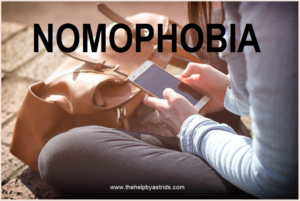 Do you know that there is such a thing as Smartphone Addiction? It is a very real thing and it even has a name. It’s called Nomophobia – or No Mobile phone phobia. Ladies and gentlemen, I kid you not.
Do you know that there is such a thing as Smartphone Addiction? It is a very real thing and it even has a name. It’s called Nomophobia – or No Mobile phone phobia. Ladies and gentlemen, I kid you not. Technology makes it easier to get things done. It could also be argued that technology gave us the biggest time wasters (games, social media, cat videos) known to man. But most days, technology is our friend. It keeps us updated, helps us stay connected, and also help us get our work done (hopefully, you’re using it correctly).
Technology makes it easier to get things done. It could also be argued that technology gave us the biggest time wasters (games, social media, cat videos) known to man. But most days, technology is our friend. It keeps us updated, helps us stay connected, and also help us get our work done (hopefully, you’re using it correctly).
