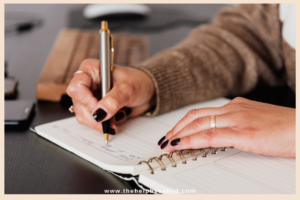We’re past the one year mark when WHO declared the Coronavirus a global pandemic. In March last year, countries asked businesses to let their employees work from home. This is in order to encourage self-isolation and help mitigate the spread of the COVID-19 virus. A year later, many of us are still working from home. For a lot of people, this arrangement means an abrupt and uncomfortable merge between work and home life.
Our home should be a place of relaxation – that means an escape from work and other social responsibilities. This is why a lot of people have more difficulty finding “work/life” balance in a work from home setting. It feels like losing respite from work related tasks.
Are you starting to feel like your whole week has turned into one long Monday? You are not alone. Here are some tips to reclaim your personal space and restore a healthy “work/life balance”.
Carve out a physically separate working space for yourself
Not everyone can afford a home office. It’s even an issue of readiness for some who have just been abruptly asked to work from home and have been making do with a laptop and the dining table as a workstation. If this is your work arrangement, it could get tiresome to have to pack-up before each meal and set up after. If you have limited space, work with folding furniture. Get a small folding table and a chair that offers decent back support. Then carve out a small niche in your home to dedicate as a working area. Having a dedicated work space will get you in the “going to the office” mindset.
Have standard work hours
Set up a time to start working and to close shop and follow that schedule STRICTLY. It helps if you have a routine. Just because you’ve slashed two hours off our commute doesn’t mean you can lounge around until 5 minutes before your first meeting of the day. Set an alarm to help you get up at the same time each day and do your routine. Don’t work in your pajamas. Take a shower and get dressed. Dressing up for work will affect your state of mind and help you signal to your body that it’s time to take care of business.
Never work from your bed
That’s it. That’s the tip. Never work from your bed. It’s unprofessional and will affect your mindset.
Air and sunlight is good for all living things
Being cooped up indoors is enough to drive anyone insane. That’s the whole premise of The Shining. So go out and get some fresh air and natural light EVERYDAY. Unless, you want to end up like Jack Torrance, Jack Nicholson’s character in the movie. Open the windows and let some fresh air through. Go for a walk. Water your plants. Sip your coffee/tea out on the balcony. Get your daily dose of vit. D naturally by aiming for 10-30 mins of sunlight exposure.
Do you have any tips on how to achieve a work/life balance while working from home? Share them with us in the comments. Remember to work smart and be a blessing to someone today. Stay safe and healthy!
Written by Jaie O. TheHelp