
The global pandemic has now affected the way we work. Since major cities encourage self-quarantine, many employees have, by now, been given the go signal by their employers to start working from home in order to practice social distancing.
Now, a lot of on-site workers are very excited to experience the comforts of working from home and the schedule flexibility that comes with it. Little do they know that it takes more than bringing home a laptop to get the hang of working from home. You are going to need self-discipline and laser focus to stay away from the 3 WFH temptations: the fridge, the bed, and the tv.
Kidding aside, on-site workers are going to have to get used to a few changes in their daily routine. While a work from home set up offers more time since daily prep and commute are taken out of the equation, remote workers might just find themselves trying to fill that void with activities to keep them “busy for the sake of being busy”.
If you’re new to working from home, here are a few things you should know:
You have to get into the right mindset
Many people have this idea that remote workers lounge all day in their pajamas and work off of their kitchen tables. This is not true. When you work from home, you have to make the mental shift from personal time, to work time. That means dressing up for work and having a designated workspace.
Create a workspace
As mentioned, a dedicated workspace is important for you to be able to get into a productive and focused mindset. That means not working from your bed or off the kitchen table. If you have the space, plan to set up a home office. If not, designate a quiet and clutter-free space away from distractions.
Have a core schedule
The topmost complaint of remote workers is that they have a hard time unplugging from work. This is because when you work where you live, it’s hard to know when your shift ends and your personal time starts. Those lines blur at times when you’re too busy to notice. This is why it is important to stick to a routine and assign start and stop times for yourself. Set an alarm for a hard-stop and walk away from work. It can wait for another day.
Stay connected
Use technology to your advantage and stay connected with co-workers. Take note that chat and instant messages need an extra layer of clarity as people won’t be able to see your body language and hear your tone of voice.
Have you just recently started working from home? How are you finding it so far? What tips can you give employees who are new to remote working? Let us know in the comments. Remember to work smart and be a blessing to someone today. Stay safe and healthy!
Written by Jaie O. TheHelp

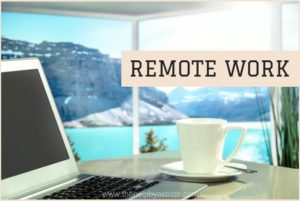 A
A  The freedom and flexibility of being able to work from home is something that many people are discovering. Having complete control over your workspace and (most times) your working hours is one of the many benefits of working from home. But while it is a joy to be earning money from the comforts of your home, you might also want to think about hidden costs and how to work that into your budget.
The freedom and flexibility of being able to work from home is something that many people are discovering. Having complete control over your workspace and (most times) your working hours is one of the many benefits of working from home. But while it is a joy to be earning money from the comforts of your home, you might also want to think about hidden costs and how to work that into your budget.