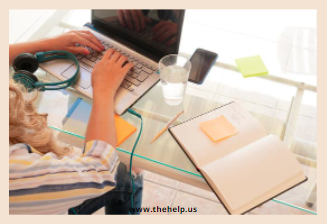By now, everyone’s got COVID fatigue. Most of us have turned into mask wearing, hand sanitizing, disinfectant spraying neat freaks. The global pandemic has immersed us into choppy waters, but you can do a few things to help each other ease the significant stress brought about by trying not to get sick with the virus.
First, how do you spot Covid burnout in a teammate? The truth is, Covid burnout looks different for everyone. But these are the most common signs:
- Lack of motivation
- Emotional exhaustion
- Anxiety
- Brain fog
- Reduced productivity on certain days
- Other signs in this excellent infographic from Employment Hero

When you spot these signs, ask your teammate if there’s anything you can do to help. Here are some other ways that managers and teammates can help their team manage Covid burnout.
1. By making an employee assistance program (EAP) program available
An employee assistance program is a service that allows employees to access health care professionals via confidential counseling services when they need it most. Stress that the service is absolutely confidential to encourage your team to seek help and counseling.
2. By having the option to take a mental health day
If your organization allows it, remind your team that they have an extra day of paid leave to take a mental health break so that they can switch off from work and enjoy a de-stressing day with loved ones.
3. By providing some tips – tips like:
- Stop doom scrolling
- Mix up your schedule to shake things up
- Remind your team that they can take their annual leave and that they are not expected to do any work while on that leave
- Recommend mind calming apps (Calm, Headspace, Balance, Fabulous are just some apps that can help with mental clarity and structure). Personally, the fabulous app has done wonders for me in terms of providing structure to my days and setting goals – a very important factor in mitigating burnout since it gives you something to look forward to everyday. Balance also has some great meditation tips to help calm you down, especially for those who have trouble switching off and going into relaxation mode at the end of the day. Calm and Headspace have similar meditation walk throughs/coaching modules available for when you want to be mindful or just switch off from overdrive.
4. By having the option to work flexibly
If your organization allows hybrid work, then remind your team of that option. The ability to choose where and when a teammate can do work and how best to do it does wonders for their mental well-being as well as increases employee retention. When teams know that they have the ability to prioritize their tasks according to what is important to them (as opposed to mandating business and income generating business tasks) they will feel that they are valued as significant contributors and not just cogs in the wheel.
Do you have tips to help others through Covid burnout? Share them with us in the comments. Remember to work smart and be a blessing to someone today. Stay safe and healthy!
Written by Jaie O. TheHelp